

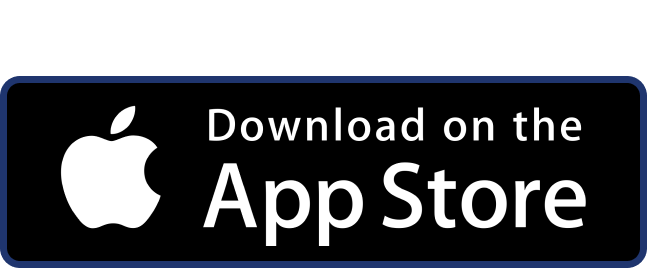

Welcome to Freyberg High School
Freyberg High School has developed a strong reputation for innovation, creativity and developing all-round students who are very successful in the world they choose beyond school.We focus on establishing positive learning relationships between students and teachers which creates independent learners who can think forthemselves, challenge traditional ideas and forge new pathways.We are proudly co-educational and recognise the values that all students build by learning and playing in the real world. We embrace diversity and celebrate the richness this brings to all our lives.We recognise that students will be building the future we want to live in and that is a future based onrespect and integrity; a future that invites exponential change and offers exciting possibilities.

Office Contact Details
06 358 4971
Absences
06 358 4971 ext 709
Or use the Freyberg High School App
Address
Freyberg High School
33 Freyberg Street
Roslyn
Palmerston North 4414








 Members
Members Admin Login
Admin Login