DIGITAL SAFETY:
MANAGED CHROMEBOOKS.
We are a Chromebook only school.
At HNI we have been adopters of technology in the Classroom as a tool to engage students. Digital students can explore different ways of learning which enrich traditional learning methods. It’s well known that students learn at varying speeds throughout their school life, digital classrooms offer tools for students to work at their own pace.
We want our kids to embrace technology as it’s a necessary skill in the workplace. There are very few jobs that don’t require some interaction with technology, whether it’s in the office or the orchard, technology drives industry and the economy.
It doesn’t come without its challenges. The internet can be a huge distraction which requires time and effort to monitor and control. A common conversation around the staffroom is how much teacher time is consumed checking that students are focussed on the task at hand. We have many examples where students install browser extensions or apps to circumvent school security systems.
HNI Chromebook Management system will enable teachers to forget about continuous monitoring of students. System settings and policies are rolled out to student devices which include approved apps and extensions. Google Safe Search will be turned on and incognito mode turned off.
Q. What does 'Managed' Chromebook mean?
A. A managed Chromebook means that the school manages the device with various settings. For example, schools can ensure only users within their domain can login to the device, thus settings such as safe search and blocked URL's will stay on 100% of the time. This will ensure the device is set up for an optimal learning experience both in and away from school.
Q. How can you ensure my child is safe online when they are at home?
A. When a device is enrolled to a school’s domain with a Chrome Education license, that device will act in the same way no matter if your child is at school, home, or a friend’s house. This is because it is device settings rather than network settings that are being applied. Therefore, safe search settings, various levels of YouTube restrictions and blocked URL’s can be applied to the device 100% of the time.
Q. How can you ensure that this will be a tool for learning rather than a toy?
A. Because the device can be locked down to users of the school domain, schools can disable various apps and extensions that may become a distraction from learning. For Chromebooks that can access Android apps through the Google Play store, only school approved apps will be shown. Schools can also block various online games that they deem are not enhancing learning in any way. Parents are investing in the device to help transform learning for their child, therefore, it is important to create an environment that allows this to happen.
Please ensure that you have read the hard copy of this agreement, signed and returned it to school.
BYOC Agreement:
This is an agreement between students, parents and Havelock North Intermediate to ensure the best care and responsibility of the Chromebook is exercised during each student’s time at Havelock North Intermediate. Transgressions are taken very seriously and, depending on the severity, consequences range from restorative conversations, through lack of access to digital platforms for specified time periods, to stand downs and suspension. Parents are informed and invited to be a part of the conversations and consequences that follow breaches of the student agreement.
1. Chrome Education Licensing
Chromebooks that will be used through this BYOC agreement will be managed through Chrome Education. This means that:
Chromebooks will be used as a tool that will enhance learning.
Chromebooks will have online safety settings enabled.
Lost/stolen Chromebooks will locked down with a return to school message.
Responsible use agreement
Student agreement:
Acceptable use of equipment -
I will respect the Chromebook by always looking after it and keeping it safe.
I will bring my Chromebook to school every day, charged and ready to use.
Acceptable use agreement -
This acceptable use agreement has six conditions or facets of being a digital citizen
Respect Yourself.
I will show respect for myself through my actions.
I will select online names that are appropriate,
I will consider the information and images that I post online.
I will consider what personal information about my life I post.
I will not be obscene.
Protect Yourself.
I will ensure that the information, images and materials I post online will not put me at risk.
I will not publish my personal or contact details .
I will report any attacks or inappropriate behavior directed at me and I will seek support from appropriate people
I will protect passwords, accounts and resources.
Respect Others.
I will show respect to others.
I will not use electronic mediums to bully, harass or stalk other people.
I will not visit sites that are degrading, pornographic, racist or inappropriate.
I will not abuse my rights of access and I will not enter other people's private spaces
Protect Others.
I will protect others by reporting abuse, not forwarding inappropriate materials or communications.I will moderate unacceptable materials and conversations, reporting conversations that are inappropriate or unacceptable.
Respect & Protect Intellectual property.
I will suitably cite any and all use of websites, books, media etc.
I will use and abide by the copyright rules.
I will report vandalism and damage.
I will act with integrity.
Parent agreement:
I will interact with my child’s learning in a kind, positive and helpful way.
I will respect the terms of this document and ensure my child is encouraged to be a responsible user.
I will work with my child to keep all equipment safe when it is at home and provide a secure place to store it and charge it.
School agreement:
To use the Chromebooks in ways that will enhance learning for our students.
To offer technical support for student’s Chromebooks where applicable.
To ensure the classroom environment adheres to keeping students safe online.
To support parents in engaging with student work.
HNI School Policies | Report an Absence | Facebook
Havelock North Intermediate School, Nimon Street, Havelock North 4130
Phone 06 877 8039 Email [email protected]
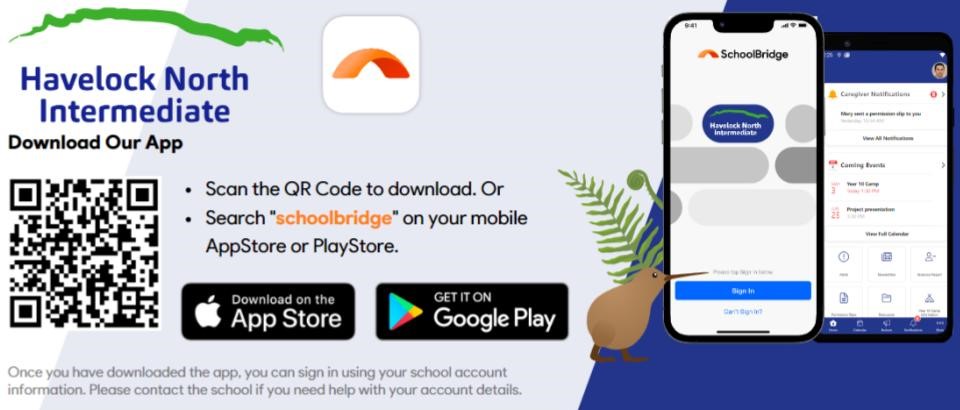
 Admin Login
Admin Login