ONLINE LAW KNOWLEDGE TEST
Access Instructions
The 2023 Laws of the Game knowledge test (also known as the Law Exam) is now available to be completed. The following is a detailed set of instructions on how to complete the Law Test ONLINE. Login access instructions below.
✗ NOTE there are some bugs identified in the online law test system, which are continously amended. Known faults include a small number of questions with incorrect grammar, spelling, wording or wrong answers.
✓ PLEASE email [email protected] (with details/screenshots/photos) if you come across any bugs as they can only be fixed if they are reported.
1. Attempts per Year
Candidates are provided with 3 attempts to sit the Exam in a twelve-month period. A twelve-month period commences when the candidate first accesses the course, following the expiry of the previous course. Candidates must be able to complete the Attempt in one session. Any event causing a candidate to be unable to complete the Attempt in one session, is not retrievable. Once an Attempt is opened, it must be completed in one session.
2. Questions and Time Limit
There are 60 questions in each Exam, these questions are randomly selected. Candidates have no time limit to answer all questions.
3. Skipping a Question
Candidates may choose to skip a question. A skipped question will remain available to answer at any time of the Exam until it is submitted. To access the question, the candidate will need to click on the "Previous" button until they reach the desired question. Should an answer not be sentered to a question when the exam is submitted, the question will be deemed not answered and marked incorrect.
4. Internet Connection
Candidates logging in to sit the exam should ensure they are in an area that provides a strong internet connection. Loss of internet connection is not retrievable as per 1. above
5. Instructions
It is extremely important candidates read all information in the various sections of the Exam. There are helpful tips that will assist the candidate in sitting the Exam.
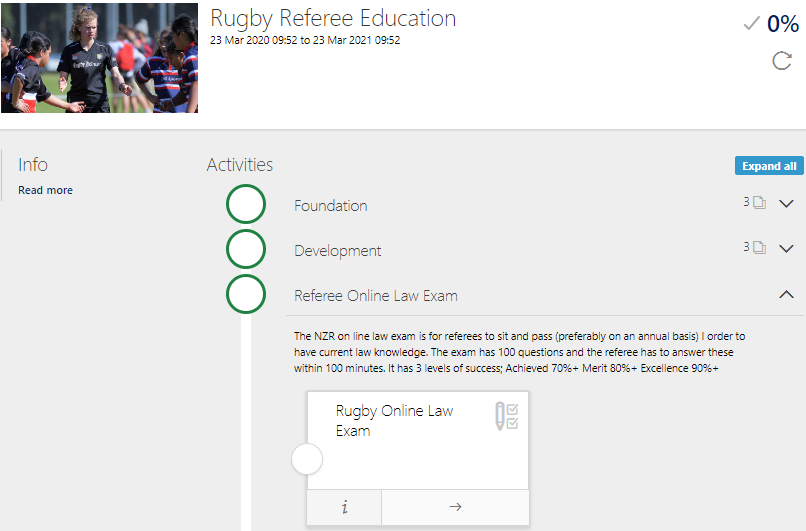
6. Answering a Question
Candidates should carefully consider their answer. Once an answer has been submitted, the question can be retrieved by clikcing the "Previous" button and modified untl the exam is submitted.
7. Notification of Result
Candidates receive notification of their result immediately upon completion of an Attempt. A list of the questions incorrectly answered, and the relevant Law Book Reference, is provided immediately upon completion of an Attempt.
8. Attaining a Pass
There are three levels of pass.
90% + Honours
80-89% Merit
70-79% Passed
9. Certificates
Basic PDF certificates are available for download upon completion of the Online Exam; results of attempts prior to the end of June will be processed and presented at the Annual Awards Night.
10. Accessing the Exam
To access the law exam please go to the URL: SPORTTUTOR.NZ/NZRUGBY
It is recommended you use Google Chrome as your web browser and bookmark it so you can easily return to this page.
User Guide at the top of this page to create an account and sign in to the NZR Learning Management System (LMS)
BAY OF PLENTY RUGBY UNION
HIGH PERFORMANCE CENTRE
52 MIRO STREET
MOUNT MAUNGANUI
EMAIL OFFICE@BOPRUGBY.CO.NZ
SIGN UP TO THE BAY OF PLENTY RUGBY
E-NEWSLETTER
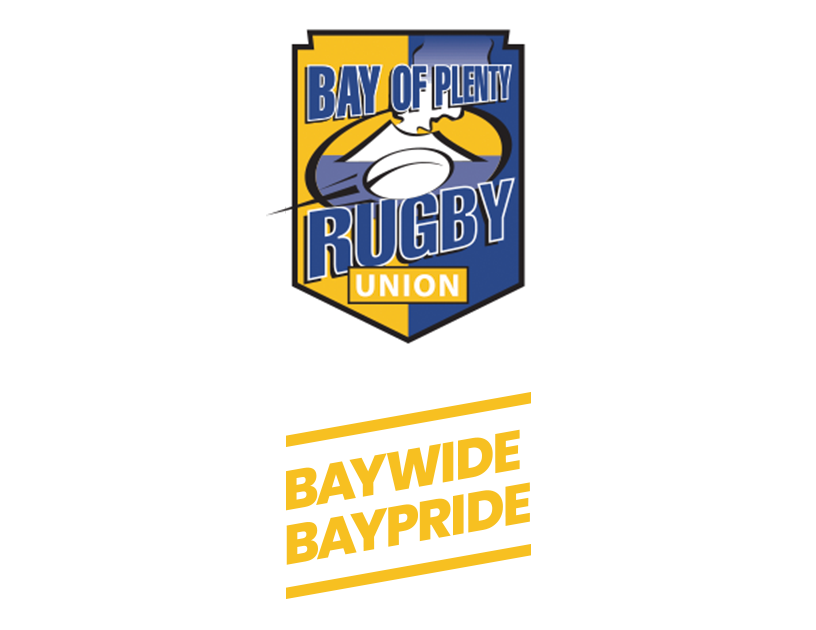
 Admin Login
Admin Login